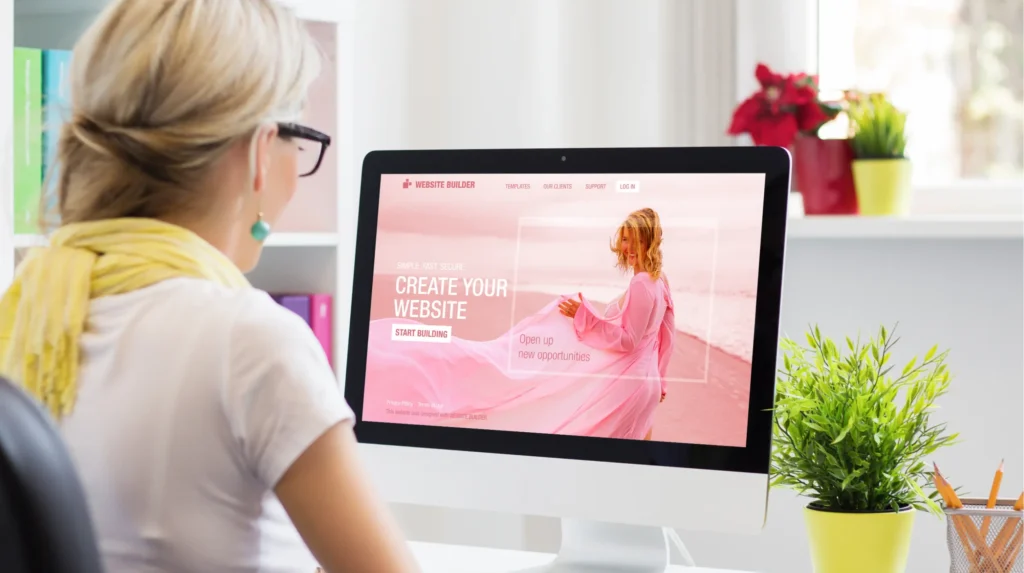As a small business owner, your website is often the first impression potential customers have of your business. But how do you know if your current site (or a potential new one) actually meets the standards of good web design?
After building websites for small service businesses for years, I’ve learned that good web design isn’t just about making something look pretty. It’s about creating a digital space that works as hard as you do to grow your business. Your website should be converting visitors into customers, not just sitting there looking nice.
Let me walk you through the key elements that separate websites that perform from those that just… exist.
1. User Experience (UX) That Actually Makes Sense
Good web design starts with understanding how real people use websites. Your visitors shouldn’t have to think hard about where to click or how to find what they need.
Here’s what I call the “no scroll” test: when someone lands on your homepage, they should be able to answer three questions without scrolling down at all:
- What does this business do?
- How can they help me solve my problem?
- What should I do next?
If visitors have to scroll to figure out what you do or how to contact you, you’ve already lost them. Your most important information needs to be visible immediately when the page loads.
Navigation should be simple and logical too. Keep your main menu to 7 items or fewer, use clear language (not clever terms), and make your contact information easy to find on every page. Think about what your customers want to know, not how your business is organized internally. If your grandmother can’t figure out how to contact you within 30 seconds, something needs to change.
I always tell my clients: if users are confused, they leave. And confused visitors never become paying customers.
2. Mobile Responsiveness (Because Everyone’s on Their Phone)
Here’s a reality check: most of your potential customers are browsing on their phones. If your website looks broken or is hard to use on mobile devices, you’re basically telling half your audience to go somewhere else.
Good web design means your site looks and works perfectly on every device – phones, tablets, desktops, you name it. Text should be readable without zooming, buttons should be easy to tap, and everything should load quickly regardless of screen size.
How to Test Your Website’s Mobile Performance:
The easiest way is to grab your phone right now and visit your website. Can you read everything clearly? Are the buttons easy to tap with your thumb? Does the menu work properly? If you’re squinting or getting frustrated, your customers are too.
But here’s an even better testing method: on your computer, visit your website and make your browser window really narrow by dragging the right edge toward the center of your screen. Keep sliding it smaller and smaller to simulate different device sizes. Does your website adapt smoothly as you make the window narrower? Watch how the layout changes – does text reflow nicely, do images resize properly, and does the navigation transform into a mobile-friendly menu?
This sliding method lets you see exactly how your website responds at different screen sizes, from wide desktop monitors down to narrow phone screens. A good responsive website should adapt fluidly without any awkward breaks or elements getting cut off.
This isn’t optional anymore. It’s table stakes for any serious business website.
3. Loading Speed That Doesn’t Test Patience
Nobody waits for slow websites anymore. If your site takes more than a few seconds to load, visitors will hit the back button faster than you can say “loading.”
Good web design includes clean, optimized code that makes your site lightning fast. This means properly sized images, efficient coding practices, and choosing reliable hosting. When I build websites, I optimize every element because I know that speed directly impacts your bottom line.
How to Test Your Website Speed:
The simplest test? Visit your own website and count “one Mississippi, two Mississippi, three Mississippi.” If your page isn’t fully loaded by the time you hit three, you have a speed problem.
For more detailed insights, try these free tools:
- Google PageSpeed Insights (pagespeed.web.dev) – Enter your website URL and get a detailed speed report with specific suggestions for improvement
- GTmetrix (gtmetrix.com) – Shows you exactly what’s slowing down your site
- Test on both your computer and phone, since mobile speeds can be different
Pay attention to what these tools tell you about large images, slow server response times, or outdated code – these are common culprits that slow websites down.
A fast website isn’t just better for users – search engines love it too.
4. Clear Visual Hierarchy and Design
Your website should guide visitors’ eyes to the most important information first. Good visual hierarchy uses size, color, and spacing to create a clear path through your content.
Headlines should stand out, important buttons should be obvious, and the overall layout should feel organized rather than chaotic. White space isn’t wasted space – it’s breathing room that makes your content easier to digest.
How to Test Your Visual Hierarchy:
Try the “squint test” – look at your homepage and squint your eyes until everything gets blurry. What elements still stand out? Those are the things getting the most visual attention. Are they the most important elements (like your main headline, key services, or contact button)? If random decorative elements or less important text is what stands out most, your hierarchy needs work.
You can also try the “5-second test” with friends or family. Show them your homepage for exactly 5 seconds, then ask what they remember. If they recall the wrong things or nothing at all, your visual hierarchy isn’t doing its job.
The goal is to make it effortless for visitors to understand your message and take action.
5. SEO Foundation Built In
A beautiful website that nobody can find is like having a stunning storefront in an empty field. Good web design includes SEO best practices from day one, not as an afterthought.
This means proper heading structure, optimized images, fast loading speeds, and content that actually helps your ideal customers. When I build websites, SEO isn’t something we add later – it’s baked into every page from the ground up.
How to Test Your On-Page SEO:
Start with the basics you can easily check yourself:
Page Titles Test: Look at the tab in your browser when you’re on different pages of your website. Does each page have a unique, descriptive title that includes what you do? “Johnson Plumbing – Emergency Plumber in Austin TX” is much better than just “Home” or “About Us.”
Content Check: Does your website actually say what services you provide and where you’re located? Search engines need this information spelled out clearly. If someone who’s never met you reads your homepage, would they know exactly what you do and where you serve customers?
Google Search Test: Type “site:yourwebsite.com” (replace with your actual website) into Google search. This shows you all the pages Google has found and indexed from your site. Are your important pages showing up? Do the descriptions look good?
For a more detailed analysis, ask Google to crawl your site through Google Search Console.
Your website should be working to get found by the people who need your services most.
6. Conversion-Focused Elements
Here’s where many websites fall short: they’re built like online brochures instead of customer-generating machines. Good web design includes strategic elements that guide visitors toward becoming customers.
Clear calls-to-action, compelling headlines, social proof, and strategic placement of contact information all work together to convert browsers into buyers. Every element should have a purpose in moving visitors closer to working with you.
How to Test Your Conversion Elements:
Try the “pathway test” – pretend you’re a potential customer who just discovered your business online. Start on your homepage and try to become a customer. How many clicks does it take? Is it obvious what you should do next on every page?
Look for these conversion essentials:
- Clear action buttons on every page (like “Call Now,” “Get Quote,” or “Schedule Today”)
- Contact information that’s easy to find (phone number visible without scrolling)
- Social proof like customer reviews, testimonials, or “trusted by” logos
- Compelling reasons why someone should choose you over competitors
Walk through your own website as if you need your services. If you get confused about what to do next or can’t easily contact the business, your visitors are experiencing the same frustration.
Your website isn’t just representing your business – it should be actively growing it.
7. Professional Brand Consistency
Your website should feel like a natural extension of your business. Colors, fonts, imagery, and messaging should all work together to create a cohesive brand experience.
Consistency builds trust, and trust leads to customers. When every element feels intentionally chosen and professionally executed, visitors gain confidence in your ability to deliver quality work.
How to Test Your Brand Consistency:
Try the “brand audit” – gather your business cards, brochures, social media profiles, and any other marketing materials you have. Put them next to your website (open on your computer or phone). Do they look like they’re from the same business?
Check these key elements:
- Colors: Does your website use the same colors as your other materials?
- Fonts: Do the text styles feel consistent with your brand personality?
- Logo: Is your logo displayed clearly and consistently throughout your site?
- Voice and tone: Does the writing style match how you communicate in person or in other marketing?
- Professional quality: Would you be proud to hand your website to a potential customer alongside your business card?
If your website feels disconnected from your other marketing materials, or if the overall quality doesn’t match the professionalism you bring to your work, it’s time for an update.
This attention to detail signals that you take your business seriously – and customers should too.
8. Accessibility for Everyone
Good web design means everyone can use your website, regardless of their abilities. This includes proper color contrast, readable fonts, alternative text for images, and keyboard navigation options.
Not only is this the right thing to do, but accessible websites often perform better in search engines and provide a better experience for all users. Plus, you’re opening your business to a wider audience.
How to Test Your Website’s Accessibility:
Try these simple accessibility checks that don’t require technical expertise:
Keyboard Navigation Test: Try navigating your entire website using only your keyboard (use the Tab key to move between links and buttons, Enter to click). Can you get everywhere you need to go? Can you see where you are on the page as you tab through?
Readability Check: Can you easily read all text on your website? Try increasing your browser’s zoom to 200% – does everything still work and remain readable? Is there enough contrast between text and background colors?
Color-Only Test: Look at your website and imagine if all the colors were shades of gray. Would you still understand which elements are clickable buttons versus regular text? Important information shouldn’t rely only on color to convey meaning.
Screen Reader Simulation: Try listening to your website using your computer’s built-in screen reader (VoiceOver on Mac, Narrator on Windows). Does it make sense when read aloud?
For a quick overall check, try the free WAVE Web Accessibility Evaluation Tool at wave.webaim.org.
Building inclusively isn’t just good business – it’s good for business.
Your Website Should Work as Hard as You Do
The truth is, most business owners don’t have time to become web design experts. You’re busy running your business, serving customers, and growing your company. But understanding what makes good web design helps you make better decisions about one of your most important business assets.
Remember, your website isn’t just a digital business card – it’s a 24/7 sales tool that should be consistently bringing in new customers and growing your business.
How to Choose a Web Designer Who Gets It
If you’ve gone through this evaluation and realized your website needs work, the next step is finding the right designer. Not all web designers understand what actually makes a website successful for small businesses.
Look for designers who talk about business results, not just pretty designs. They should ask about your customers, your goals, and how you want your website to help grow your business. If they only show you beautiful portfolios without explaining how those websites perform for their clients, that’s a red flag.
Ask to see websites they’ve built that are similar to what you need. Don’t just look at how they look – test them using the methods in this post. Are they fast? Mobile-friendly? Easy to navigate? Do they convert visitors into customers?
Make sure they understand your customers. A good designer will want to know who your ideal customers are, what problems they’re trying to solve, and how they prefer to communicate. Your website should speak directly to your target audience, not just look generically professional.
The right designer will partner with you to create a website that truly works for your business, not just one that looks good in their portfolio.
Ready to Evaluate Your Current Website?
I’ve created a comprehensive checklist that covers all these elements and more. Use it to evaluate your current website or assess potential designers for your next project.
Download the “Good Web Design Evaluation Checklist” below and get instant access to:
- A point-by-point evaluation system for any website
- Red flags that indicate poor web design
- Questions to ask potential web designers
- Action steps to improve your current site
Download Your Free Checklist →
Want to know if your website measures up? I’d love to take a look and give you honest feedback about how it’s performing for your business. Get in touch and let’s chat about your goals.